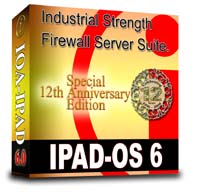
IPAD-OS Upgrade
IPAD 6.0 New Feature List
The IPAD-OS 6.0 version has many enhancements including noticeable improvements in function, compatibility, speed and reliability.
Some of these major advancements give you more power to fight spam and virus email attacks while at the same time making the IPAD services more available for your legitimate users and paying customers with less maintenance time from you.
The following is a short list of the changes between the IPAD 5.5 version and the IPAD 6.0 version. A more complete list including all of the details will be included in your IPAD 6.0 documentation.
New 6.0 Features | Web Manager Changes
Critical Updates
- IPAD-OS 6.01 is a significant update for the internal DNS resolver. It has maximum protection from the recently published exploits against the DNS protocol used by every caching DNS resolver on the Internet. This is a major security patch that makes it over 4 billion times harder for an attacker to poison the IPAD DNS cache.
SOME OF THE NEW IPAD FEATURES
- The IPAD SMTP server now supports a quick method of handling all RFC821 mail with multiple recipients. This allows the server to more quickly return to accepting commands from the user's email client. Technically this feature should be listed as a bug fix for all of those email programs (e.g. Outlook) that default to stupidly short SMTP timeout values. It is still very strongly suggested to force all email clients to a minimum SMTP timeout value of at least 5 minutes. A longer timeout will not make the email client any slower! It will allow mail to get through when the connection is less than optimum and will prevent the artificial creation of duplicate mail.
- Added a new command to the DNSBL. This allows you to block mail with Unique Resource Identifiers (URI) that use a literal IP address instead of a domain name. The IP address in the email can be in any form accepted by any modern web browser.
- Duplicate URIs in the same email are only tested and logged once to save space in your log files.
- The Greylist database is closed and flushed to disk every 2000 entries. This flushes the disk write buffers and makes sure we can more accurately track file sizes.
- The SMTP client did not perform well when all of the messages in the outbound queue were considered large. The large message threshold is now dynamic based on the current outbound mail queue. This will especially help those sending dog pictures to a large mailing list.
- On an IPAD with ample memory, more interrupt-qualified segments are allocated. If you have a -i command line directive in your IPAD startup batch file, you should remove it.
- The IPAD can optionally record the subject of an email in the mail log file as the email passes through the server. This function is enabled by adding the word LOGSUBJECT on a line by itself anywhere in the DNSBL.CTL file.
- POP3 indexing, session activity and folder packing are all now MUCH faster. This is due to a relocation of the POP3 index information. This allows the IPAD to more quickly locate all messages in the mailbox and more efficiently mark messages as deleted when requested by the user. It is noticeably faster for your users!
- The IPAD can now detect and correct MBOX file corruption that older versions missed. This helps to keep your POP3 files small and the mailbox access times fast.
- On the (relatively rare) occasion that the IPAD finds a file lost in the busy (.BSY) state, the IPAD will try to correct this automatically. Don't expect this to happen in less than an hour. This allows an IPAD to more gracefully recover from an abrupt reboot without the need for external tools.
- The STAT POP command has been enhanced to accept either the POP3 account user ID or the full email address for that POP3 account.
- The FWDTO command in the mail authority file now has an optional extra parameter allowing mail directed to an IP address. This removes the need for any DNS when sending mail on to another server.
- DNS Anti-Poisoning Logic. All IPAD versions going back to the very first release are very resistant to DNS poisoning, but each new version starting with 3.0 and later have added more specific anti-poisoning logic that helps ensure all DNS in the IPAD is accurate, authoritative and clean. This is completely automatic and most IPAD operators never need to know this is happening, but starting with IPAD 6.0 the anti-poisoning logic has been tightened even more. This is the strongest DNS protection we have been able to find anywhere at any price and even protects your secondary domains.
SOME IPAD WEB MANAGER CHANGES
- New POP3 Maintenance CGI. Each email client has different weaknesses and vulnerabilities when dealing with corrupted data or excessively large email. This causes repeated problems downloading and removing mail from the mailbox through normal POP3 methods until the offending message is removed. In the past the only way to fix this situation was to manually telnet to port 110 (the standard POP3 port) and issue the delete command for the problem message(s). The IPAD now offers built-in ability for any customer to fix this situation on their own through a standard web browser.
- Web manager status message response time is greatly improved. This is accomplished by keeping the result message section of the web manager active for a while after each web manager action. You may notice the activity spinner in your web browser remains active longer than it used to. This allows most response messages to be shown immediately after they complete their task.
- Look for the new workload monitor on the support/information menu in the web manager. This allows viewing of the two performance bars (CPU and DISK) normally shown below the clock on the IPAD's local console.
- Updated the URL for the DNSBL reference in the help system. The IPAD Owners mailing list is also a very good source for suggestions about effective black lists.
- Updated help for the WWW_LITE server that explains how the virtual web server makes www.example.com and example.com both work with just one entry.
- Added detailed help for the new IPURI command in the online DNSBL file editor.
- Changed all Log File Settings pages for the IPAD 2500 so the special settings (detail level, priority, message type) can be viewed and changed.
- Updated STATS POP3 help text to show the new REPAIR option.
- Added new POP3 mailbox sizes to account page to match options on the SMTP server page.
- Changed DNSBL editor box to show both vertical and horizontal scroll bars at all times. NOTE: The new editor should work for DNSBL.CTL files up to 2000 lines.
- Added a new 5 days option to the Bounce time list allowing a user to pick the default time as given in the RFC. If you use the Bounce option, it is very strongly suggested that you use the 5 days option to allow mail through to a remote mail server that is repaired on the Monday following a Thursday holiday (like Thanksgiving). If you bounce mail in less than 5 days, your mail can not reach servers with these kinds of problems.
- Added POP3 mailbox sizes up through 2 gigabytes for special cases. Remember that if you are not using the IPAD-OS Boot Loader your IPAD will not be able to correctly create and access files larger than 2 gigabytes.
- Many more comments have been added to all class names in the PRIMARY.CSS file. This should help describe where each class name is used in the web management interface. You are free to edit the cascading style sheet to make your IPAD easier to read or more pleasing to use.
- All of the major menus now include the host name and primary IP address for your IPAD. This should aid those working with or supporting multiple IPAD systems. The System ID display information is clickable. Clicking on the system identification either at the bottom of the side menu or at the bottom of the icon menu takes you directly to the page where this information can be changed.
- Expanded the Stats Active and Stats Active Connections descriptions in the Support menu.
- Added new IP address field to FWDTO pages (add and edit). This allows you to use the new forced gateway option for email passing through your IPAD.
- Updated the Add a WWW Server IP Address and Internet Domain Name help text to explain the need for at least one public IP address before using virtual addressing.
- Fixed the COPY TO email control search function that was not able to find any COPY commands (without the TO).
- Expanded the COPYTO help text for the Addressed To and Send A Copy To fields.
- And much, much more...
This is a partial list of the additions and changes found in the IPAD-OS 6.0 release compared to the previous release. A more complete list is included with your upgrade package.