IPAD-OS Upgrade Overview
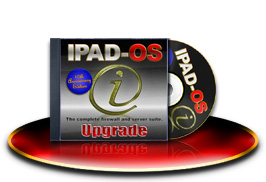
In February 2000 the IPAD Owners Association, Inc. (IOA) licensed the IPAD-OS source code from eSoft, Inc. to fix bugs, enhance compatibility, improve performance and add amazing new features. These new versions of the IPAD-OS are only available here, through the IOA.
We have come along way and have now released many major version upgrades. In 2005 we re-introduced the Software Protection Policy (SPP) that allows all members to control their cost and budget for all future upgrades.
With the advancements in the IPAD-OS we have realized so far and the major re-work and improvement of the core IPAD functions over the past few years, the IOA is now in a position to move forward with new features and better performance with each upgrade.
Check out all of the new IPAD additions and changes packed into the latest release in the IPAD 9.0 feature list.
Every IPAD owner now has the choice of continuing to buy each upgrade ala carte or, for more budget control and a noticeable discount, may now subscribe to the IPAD-OS Software Protection Policy and get all updates and upgrades for a low fixed price.
Latest Version
The most current version of IPAD-OS can be applied to any existing IPAD version without need for multiple version upgrades. If you want the latest features, highest reliability and fastest performance, this is the place to go. You will need your IPAD serial number to request the upgrade.
About Updates and Upgrades
There are two different kinds of versions released by the IOA. The main difference is the scope of change. In general terms, an update is a bug fix release and does not add new features where an upgrade is a major change in operation or feature set. Historically updates have been released for free or at a very low price where upgrades always have a price. It is important to note that all updates and upgrades are available free to all Software Protection Policy holders while their policy is active and in good standing.
Upgrades
When you know the IPAD-OS version you are using, use our version list for information on the steps needed to upgrade your IPAD. You will need your IPAD serial number to request any updates or upgrades.
How to find your IPAD-OS serial number.
There are several ways to locate your IPAD-OS serial number. Only the last five digits are needed for new purchases, updates and upgrades.
- The easiest is to look at the serial number label attached to the back of your IPAD unit. If the hardware has changed, it is a good idea to use one of the following methods to locate your serial number and attach your own serial number sticker to the back of your IPAD.
- The serial number will display when you log into the IPAD-OS web manager and click on the logo in the upper left hand corner. In IPAD-OS versions 3.0 and later, this will also display version numbers for support systems like the web manager interface itself.
- You can also type
STAT SN
on the local IPAD-OS console or at a supervisor telnet prompt.
Your IPAD-OS serial number is very important. It is required for all software updates and upgrades to verify eligibility and access rights. Please keep this number someplace easy to find in an emergency. Our technical support staff also need this number before they will be able to provide support.